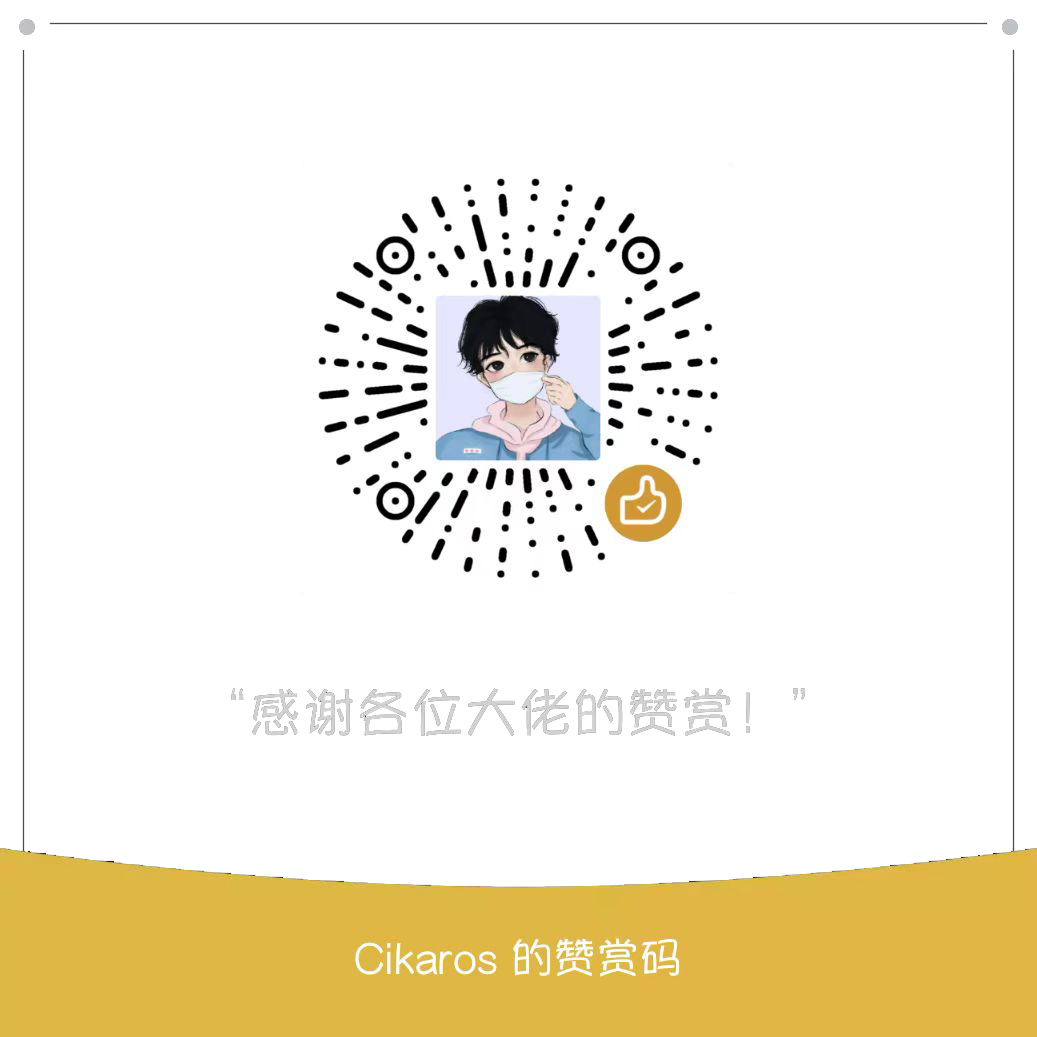解决:PowerShell无法运行脚本的问题
问题
因为win10默认不允许PowerShell运行脚本,所以无法加载脚本文件
所以你经常会遇见像这样的错误
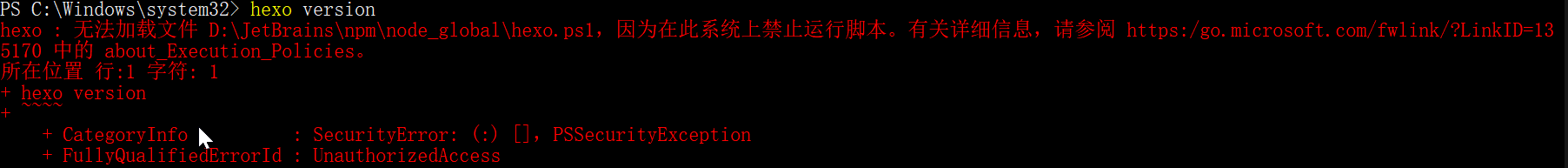
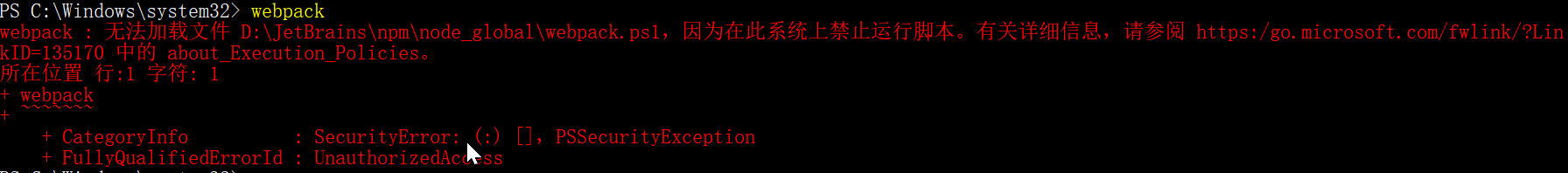
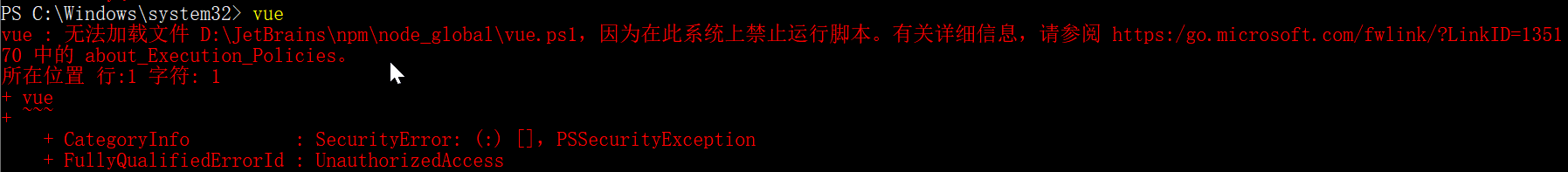
解决方法
针对以上问题,我们可以运行以下代码开放该策略组。
set-executionpolicy remotesigned现在就可以用了,试试看吧!
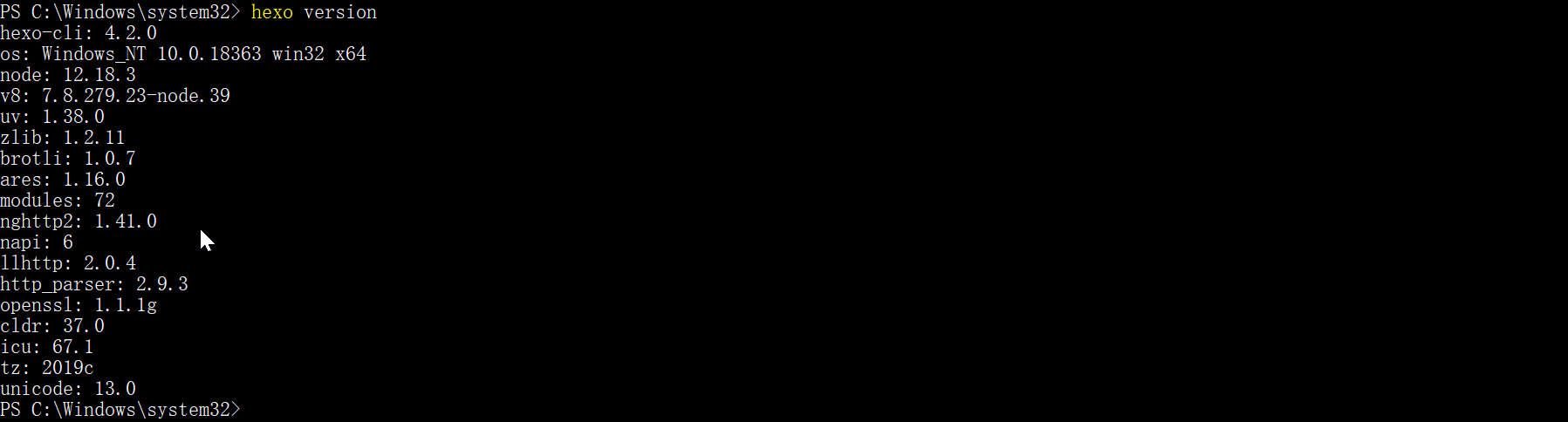
解决:PowerShell无法运行脚本的问题
https://blog.cikaros.top/doc/1add8b5d.html