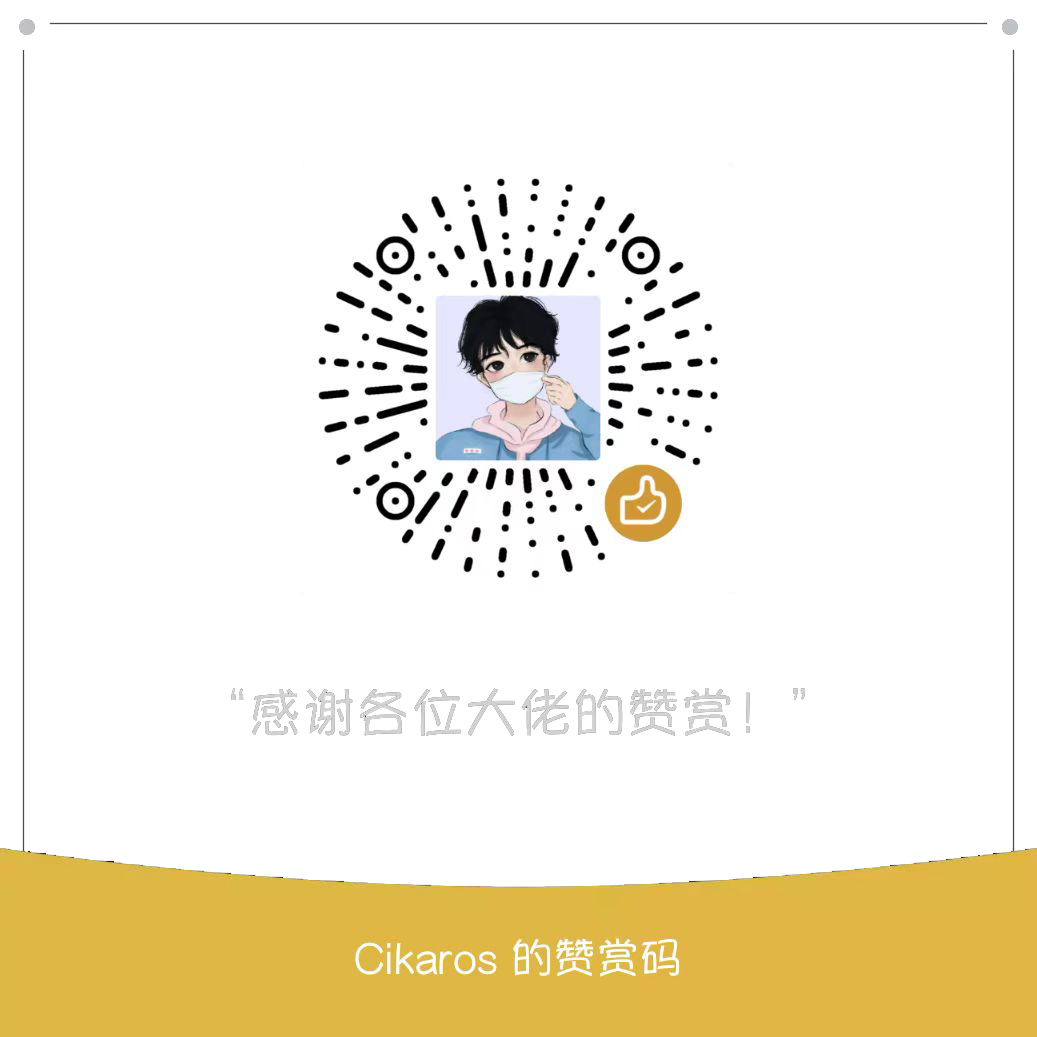Choco常用工具指令
Choco工具自带的工具指令。
shimgen
该指令可以为应用程序创建软映射
指令帮助
ShimGen generates an executable that will call a file relative to its location. Think of it as batch redirect 2.0.
To use shimgen, supply an output path for the shim executable, relative path to executable, and whether it is a GUI you are calling
Example: shimgen --output=bob --path="the\ relative \path"
Example: shimgen -o="..\bob.exe" -p="the\ relative \path" --gui
-?, --help, -h Prints out the options.
-o, --output=VALUE REQUIRED: output - The is the name of the shim
(e.g. rh.exe for rh.exe). This can also contain
the path to the output file
-p, --path=VALUE REQUIRED: path - The path to the executable. Can
be relative or absolute.
-i, --iconpath=VALUE : path of executable for icon - The path to the
executable for resolving the icon. Can be
relative or absolute (suggest absolute).
-c, --command=VALUE command - The command you want to pass to the
executable.
--gui GUI - This instructs ShimGen that the underlying
executable is a GUI and it should not wait for
it to finish execution.
--debug debug - This instructs ShimGen to write out all
messages. Defaults to false.checksum
该指令用于检验文件是否被恶意更改
指令帮助
checksum - File CheckSum Validator - Apache v2
checksum checks a file and returns a check sum for md5, sha1, sha256 and sha512.
To use checksum you would simply provide a file path and it will return the sum for the file.
Example: checksum -f="a\relative\path"
Example: checksum -f="a\relative\path"
Example: checksum "a\relative\path" -t=sha256
You can also check against an existing signature.
To validate against an existing signature (hash) you would simply provide
the file and the expected signature. When checking a signature, if the
signature is valid it exits with 0, otherwise it exits with a non-zero exit code.
Example: checksum -f="c:\\path\to\somefile.exe" -c="thehash"
Example: checksum "c:\\path\to\somefile.exe" -c="thehash" -t=sha256
== Synopsis ==
checksum [-t=sha1|sha256|sha512|md5] [-c=signature] [-f=]filepath
== Options ==
-?, --help, -h Prints out the options.
-f, --file=VALUE REQUIRED: file - The is the name of the file.
The file should exist. You do not need to
specify -f or -file in front of this argument.
-t, --type, --hashtype=VALUE
Optional: hashtype - 'md5', 'sha1', 'sha256' or
'sha512'. Defaults to 'md5' or is determined by
length of passed check value.
-c, --check=VALUE Optional: check - the signature you want to
check. Not case sensitive.Choco常用工具指令
https://blog.cikaros.top/doc/92246a81.html