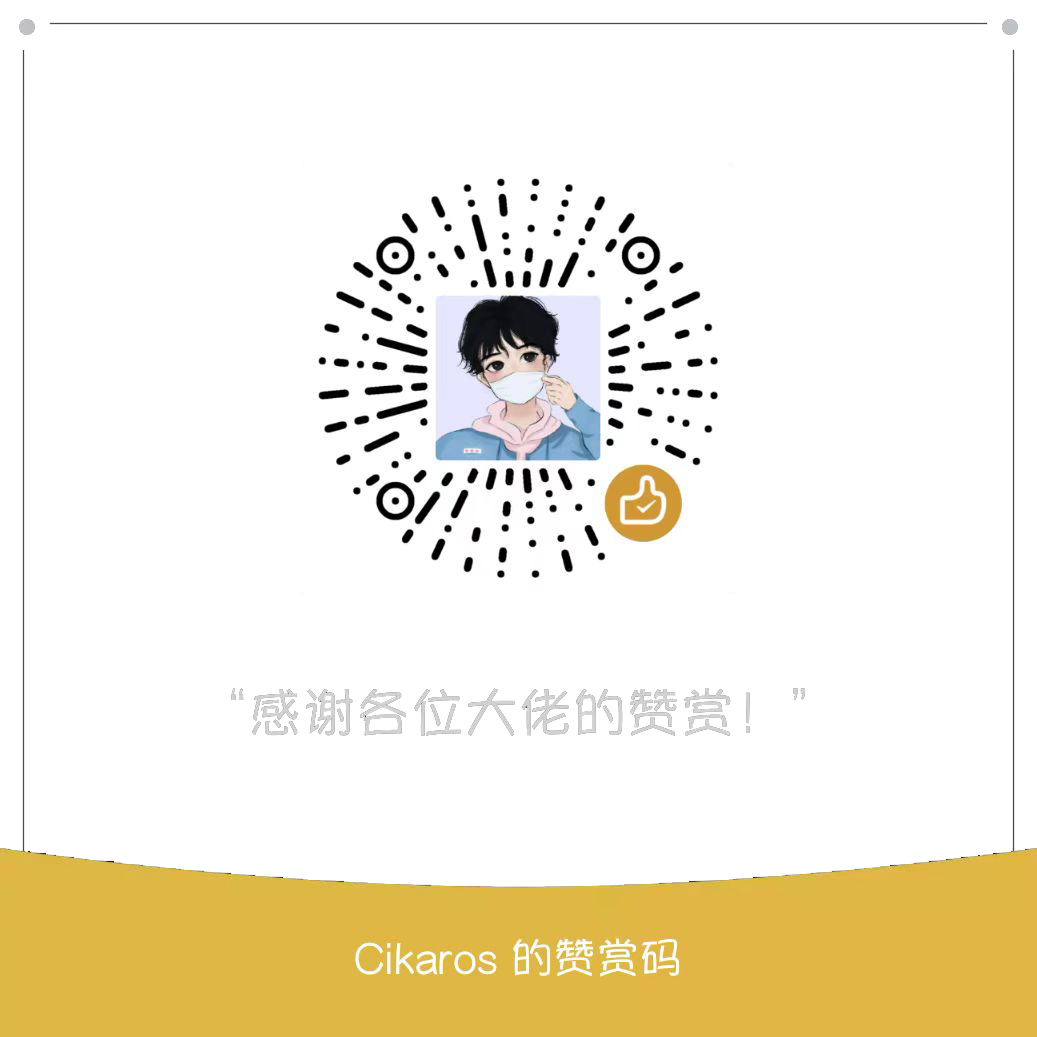mermaid流程图文档
graph 声明
graph 关键字声明了流程图的走向。
这两种声明了图的方向是从上到下(TD 或 TB)。
graph TD
start --> stopgraph TD
start --> stop这声明了图的方向是从左到右(LR)。
graph LR
Start --> Stopgraph LR
Start --> Stop流程图方向
可选的流程图方向为:
- TB-从上到下
- TD-自顶向下与从上到下相同
- BT-从下到上
- RL-从右到左
- LR-从左到右
节点和形状
节点(默认)
graph LR
id注意 默认会将 id 做为框中的内容
带有文本的节点
你也可以为框中设置自定义的内容,只需使用 id[Text] 语法即可:
graph LR
id1[This is the text in the box]graph LR
id1[This is the text in the box]节点形状
具有圆边的节点
graph LR
id1(This is the text in the box)graph LR
id1(This is the text in the box)体育场形状的节点
graph LR
id1([This is the text in the box])graph LR
id1([This is the text in the box])子例程形状的节点
graph LR
id1[[This is the text in the box]]本网页暂时不支持此节点
圆柱状的节点
graph LR
id1[(Database)]graph LR
id1[(Database)]圆形式的节点
graph LR
id1((This is the text in the circle))graph LR
id1((This is the text in the circle))非对称形状的节点
graph LR
id1>This is the text in the box]graph LR
id1>This is the text in the box]目前,只有上面的形状是用的,与它对称的图形暂不可用。未来也许可行!
菱形
graph LR
id1{This is the text in the box}graph LR
id1{This is the text in the box}六角形节点
graph LR
id1{{This is the text in the box}}graph LR
id1{{This is the text in the box}}平行四边形
graph TD
id1[\This is the text in the box\]graph TD
id1[\This is the text in the box\]梯形
graph TD
A[/Christmas\]graph TD
A[/Christmas\]梯形 alt
graph TD
B[\Go shopping/]graph TD
B[\Go shopping/]节点之间的连接线
节点可以通过连接线连接。可以具有不同类型的连接线,也可以将文本字符串附加到连接线上。
带箭头的直线
graph LR
A-->Bgraph LR
A-->B普通直线
graph LR
A---Bgraph LR
A---B带文本的直线
graph LR
A--This is the text---Bgraph LR
A--This is the text---B或者
graph LR
A---|This is a text|Bgraph LR
A---|This is a text|B带箭头和文本的直线
graph LR
A-->|Text|Bgraph LR
A-->|Text|B或者
graph LR
A-- Text-->Bgraph LR
A-- Text-->B虚线
graph LR
A-.-Bgraph LR
A-.-B带文本虚线
graph LR
A-. text.-Bgraph LR
A-. text.-B带箭头和文本的虚线
graph LR
A-.Text.->Bgraph LR
A-.Text.->B粗直线
graph LR
A==>B
B==text===C
C==Text==>Dgraph LR
A==>B
B==text===C
C==Text==>D多重连线
graph LR
A--Test-->B--Test-->Cgraph LR
A--Test-->B--Test-->C也可以按照以下方式在同一行声明多个节点连接:
graph TB
A-->B & C -->D
a & b --> c & dgraph TB
A-->B & C -->D
a & b --> c & d箭头样式
当声明为 flowchart 而不是 graph 时,支持如下的新箭头:
flowchart LR
A --o B
B --x C
a o--o b
b x--x c
c <--> dflowchart LR
A --o B
B --x C
a o--o b
b x--x c
c <--> d连接线长度
流程图中的连接线是由 Graph 中的等级决定的,即垂直或水平级别(也就是说它取决于流程图的方向)。默认情况下,连接线可以跨越任意数量的节点的,但是您可以通过在连接线的定义中添加额外的破折号,使得该连接线比其他的连接线更长。
在下面的示例中,在节点 B 到节点 E 的连接线中添加了两个额外的破折号,因此与一般的连接线相比,其跨越的节点更多:
graph TD
A[Start] --> B{Is it?};
B -->|Yes| C[OK];
C --> D[Rethink];
D --> B;
B ----->|No| E[End];本网页暂时不支持此特性
注意渲染引擎可能会调节连接线的长度,以适应其他的节点连接线。
当一个文本写在连接线的中间时,必须在连接线的右侧添加多余的破折号。下面的示例与上一个示例类似:
graph TD
A[Start] --> B{Is it?};
B -- Yes --> C[OK];
C --> D[Rethink];
D --> B;
B -- No ----> E[End];本网页暂时不支持此特性
对于点或粗链接,要添加的字符是等号或点,如下表所示:
| 长度 | 1 个 | 2 | 3 |
|---|---|---|---|
| 正常 | --- |
---- |
----- |
| 普通带箭头 | --> |
---> |
----> |
| 厚 | === |
==== |
===== |
| 粗箭头 | ==> |
===> |
====> |
| 点缀 | -.- |
-..- |
-...- |
| 点缀箭头 | -.-> |
-..-> |
-...-> |
具有特殊意义的字符
双引号
可以将文本放在引号中,用于呈现更麻烦的字符。如下例所示:
graph LR
id1["This is the (text) in the box"]graph LR
id1["This is the (text) in the box"]转义字符
可以使用此处示例的语法对字符进行转义。
graph LR
A["A double quote:#quot;"] -->B["A dec char:#9829;"]graph LR
A["A double quote:#quot;"] -->B["A dec char:#9829;"]子图
以下是子图的语法定义:
subgraph title
graph definition
end以下是示例用法:
graph TB
c1-->a2
subgraph one
a1-->a2
end
subgraph two
b1-->b2
end
subgraph three
c1-->c2
endgraph TB
c1-->a2
subgraph one
a1-->a2
end
subgraph two
b1-->b2
end
subgraph three
c1-->c2
end你也可以为子图设置一个明确的 id。
graph TB
c1-->a2
subgraph ide1 [one]
a1-->a2
endgraph TB
c1-->a2
subgraph ide1 [one]
a1-->a2
endflowcharts 声明
若你使用了 flowcharts 声明,则你可以使子图之间进行连接,例如:
flowchart TB
c1-->a2
subgraph one
a1-->a2
end
subgraph two
b1-->b2
end
subgraph three
c1-->c2
end
one --> two
three --> two
two --> c2本网页暂时不支持此特性
事件绑定
可以将 click 事件绑定到节点上,单击可能导致 javascript 回调或页面跳转,该跳转将在新的浏览器选项卡中打开。注意:使用 securityLevel='strict' 时将禁用此功能,使用时将启用此功能 securityLevel='loose'。
click nodeId callback
- nodeId 是节点 id
- callback 是在显示图形的页面上定义的 JavaScript 函数的名称,该函数会将 nodeId 作为参数回调。
以下是使用示例:
JavaScript:
var callback = function(id){
alert('A callback was triggered');
}Mermaid:
graph LR;
A-->B;
click A callback "Tooltip for a callback"
click B "https://blog.cikaros.top" "This is a tooltip for a link"graph LR;
A-->B;
click A callback "Tooltip for a callback"
click B "https://blog.cikaros.top" "This is a tooltip for a link"该功能从 0.5.2 版本开始支持
默认情况下,链接在同一浏览器选项卡/窗口中打开。它可以通过添加链接目标的点击定义来改变这种(_self,_blank,_parent 和 _top 支持):
graph LR;
A-->B;
B-->C;
click A "http://www.github.com" _blank
click B "http://www.github.com" "Open this in a new tab" _blank给初学者的提示,一个在 html 上下文中使用交互式链接的完整示例:
<body>
<div class="mermaid">
graph LR;
A-->B;
click A callback "Tooltip"
click B "http://www.github.com" "This is a link"
</div>
<script>
var callback = function(){
alert('A callback was triggered');
}
var config = {
startOnLoad:true,
flowchart:{
useMaxWidth:true,
htmlLabels:true,
curve:'cardinal',
},
securityLevel:'loose',
};
mermaid.initialize(config);
</script>
</body>注释
可以在流程图中输入注释,解析器将忽略它们。注释必须自己一行,并且必须以 %%(双百分号)开头。注释开始到下一个换行符之后的所有文本都将被视为注释,包括任何流语法
graph LR
A -- text --> B{node}
%% A -- text --> B -- text2 --> Cgraph LR
A -- text --> B{node}
%% A -- text --> B -- text2 --> C