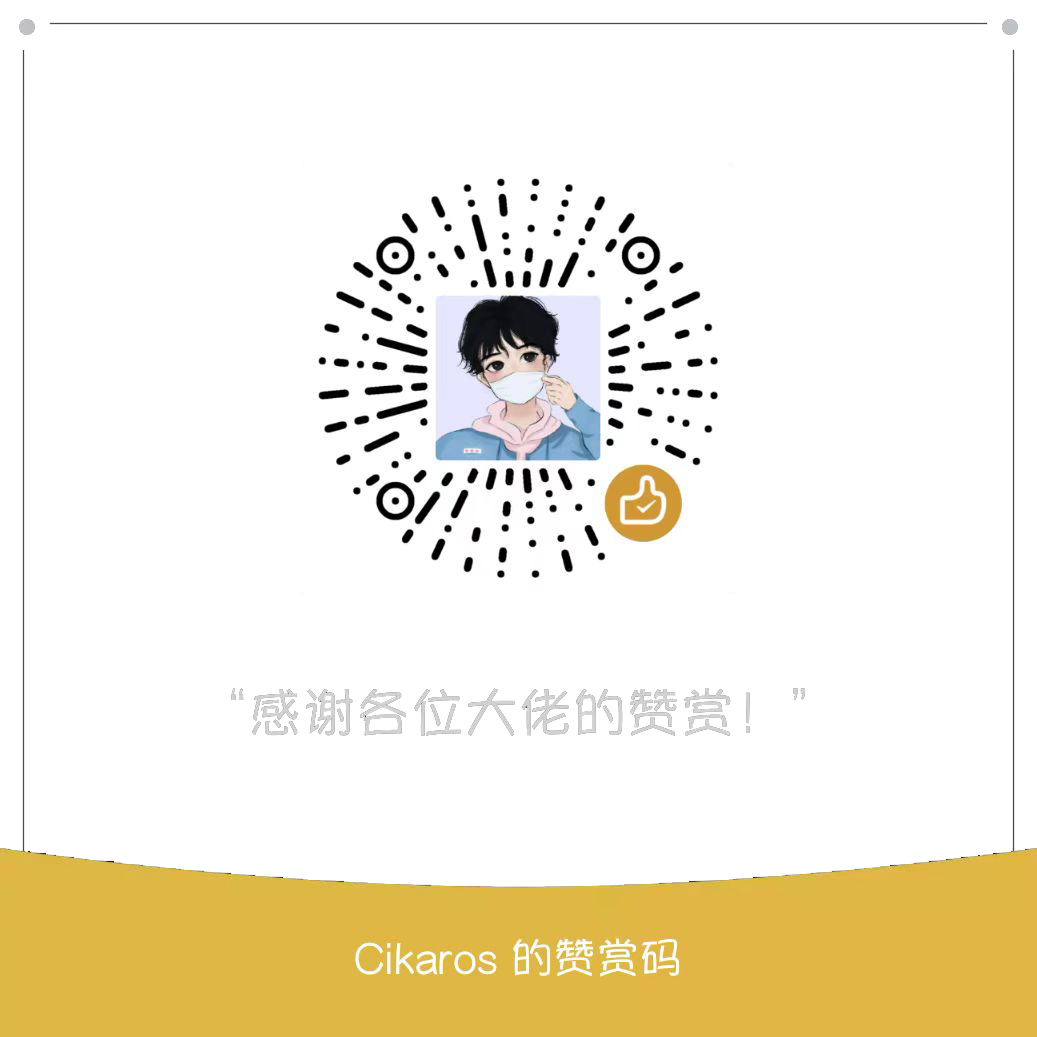Springboot底层-snakeyaml的使用
所用依赖
目前最稳定的版本为1.25版,最新版为1.28版。
下载链接:
来源:http://bitbucket.org/asomov/snakeyaml/src
JAR包:https://repo1.maven.org/maven2/org/yaml/snakeyaml/1.25/snakeyaml-1.25.jar
Android包:https://repo1.maven.org/maven2/org/yaml/snakeyaml/1.25/snakeyaml-1.25-android.jar
发行版在中央存储库中可用。
依赖项定义(在pom.xml中)
<dependencies>
...
<dependency>
<groupId>org.yaml</groupId>
<artifactId>snakeyaml</artifactId>
<version>1.26-SNAPSHOT</version>
</dependency>
...
</dependencies>Android项目的依赖项定义
<dependency>
<groupId>org.yaml</groupId>
<artifactId>snakeyaml</artifactId>
<version>1.26-SNAPSHOT</version>
<classifier>android</classifier>
</dependency>使用教程
首先实例化org.yaml.snakeyaml.Yaml实例。
Yaml yaml = new Yaml();加载YAML
方法yaml.load()可以将YAML文档转换为Java对象。
Yaml yaml = new Yaml();
String document = "\n- Hesperiidae\n- Papilionidae\n- Apatelodidae\n- Epiplemidae";
List<String> list = (List<String>) yaml.load(document);
System.out.println(list);yaml.load()接受String或InputStream对象。yaml.load(InputStream stream)通过检查流开始处的BOM(字节顺序标记)序列来检测编码。如果没有BOM,则假定为utf-8编码。
yaml.load()返回一个Java对象。
public void testLoadFromString() {
Yaml yaml = new Yaml();
String document = "hello: 25";
Map map = (Map) yaml.load(document);
assertEquals("{hello=25}", map.toString());
assertEquals(new Long(25), map.get("hello"));
}
public void testLoadFromStream() throws FileNotFoundException {
InputStream input = new FileInputStream(new File("src/test/resources/reader/utf-8.txt"));
Yaml yaml = new Yaml();
Object data = yaml.load(input);
assertEquals("test", data);
//
data = yaml.load(new ByteArrayInputStream("test2".getBytes()));
assertEquals("test2", data);
}如果字符串或流包含多个文档,则可以使用yaml.loadAll()方法将它们全部加载。
---
Time: 2001-11-23 15:01:42 -5
User: ed
Warning:
This is an error message
for the log file
---
Time: 2001-11-23 15:02:31 -5
User: ed
Warning:
A slightly different error
message.
---
Date: 2001-11-23 15:03:17 -5
User: ed
Fatal:
Unknown variable "bar"
Stack:
- file: TopClass.py
line: 23
code: |
x = MoreObject("345\n")
- file: MoreClass.py
line: 58
code: |-
foo = barpublic void testLoadManyDocuments() throws FileNotFoundException {
InputStream input = new FileInputStream(new File(
"src/test/resources/specification/example2_28.yaml"));
Yaml yaml = new Yaml();
int counter = 0;
for (Object data : yaml.loadAll(input)) {
System.out.println(data);
counter++;
}
assertEquals(3, counter);
}{Time=Fri Nov 23 21:01:42 CET 2001, User=ed, Warning=This is an error message for the log file}
{Time=Fri Nov 23 21:02:31 CET 2001, User=ed, Warning=A slightly different error message.}
{Date=Fri Nov 23 21:03:17 CET 2001, User=ed, Fatal=Unknown variable "bar", Stack=[{file=TopClass.py, line=23, code=x = MoreObject("345\n")
}, {file=MoreClass.py, line=58, code=foo = bar}]}仅在调用迭代器时才对文档进行解析(懒加载)。
SnakeYAML允许您构造任何类型的Java对象。
none: [~, null]
bool: [true, false, on, off]
int: 42
float: 3.14159
list: [LITE, RES_ACID, SUS_DEXT]
map: {hp: 13, sp: 5}public void testLoad() throws IOException {
String doc = Util.getLocalResource("examples/any-object-example.yaml");
Yaml yaml = new Yaml();
Map<String, Object> object = (Map<String, Object>) yaml.load(doc);
System.out.println(object);
}{none=[null, null], bool=[true, false, true, false], int=42, float=3.14159,
list=[LITE, RES_ACID, SUS_DEXT], map={hp=13, sp=5}}甚至可以构造自定义Java类的实例。
/**
* create JavaBean
*/
public void testGetBeanAssumeClass() {
String data = "--- !org.yaml.snakeyaml.constructor.Person\nfirstName: Andrey\nage: 99";
Object obj = construct(data);
assertNotNull(obj);
assertTrue("Unexpected: " + obj.getClass().toString(), obj instanceof Person);
Person person = (Person) obj;
assertEquals("Andrey", person.getFirstName());
assertNull(person.getLastName());
assertEquals(99, person.getAge().intValue());
}
/**
* create instance using constructor arguments
*/
public void testGetConstructorBean() {
String data = "--- !org.yaml.snakeyaml.constructor.Person [ Andrey, Somov, 99 ]";
Object obj = construct(data);
assertNotNull(obj);
assertTrue(obj.getClass().toString(), obj instanceof Person);
Person person = (Person) obj;
assertEquals("Andrey", person.getFirstName());
assertEquals("Somov", person.getLastName());
assertEquals(99, person.getAge().intValue());
}
/**
* create instance using scalar argument
*/
public void testGetConstructorFromScalar() {
String data = "--- !org.yaml.snakeyaml.constructor.Person 'Somov'";
Object obj = construct(data);
assertNotNull(obj);
assertTrue(obj.getClass().toString(), obj instanceof Person);
Person person = (Person) obj;
assertNull("Andrey", person.getFirstName());
assertEquals("Somov", person.getLastName());
assertNull(person.getAge());
}注意:如果要将对象限制为标准Java对象(如List或Long),则需要使用SafeConstructor。
Yaml yaml = new Yaml(new SafeConstructor());提供顶级类型
它可以加载没有任何显式标签的YAML文档。
invoice: 34843
date: 2001-01-23
billTo: &id001
given : Chris
family : Dumars
address:
lines: |
458 Walkman Dr.
Suite #292
city : Royal Oak
state : MI
postal : 48046
shipTo: *id001
product:
- sku : BL394D
quantity : 4
description : Basketball
price : 450.00
- sku : BL4438H
quantity : 1
description : Super Hoop
price : 2392.00
tax : 251.42
total: 4443.52
comments:
Late afternoon is best.
Backup contact is Nancy
Billsmer @ 338-4338.在“Invoice”,“Person”,“,Address”,“Product”实例中,必须提供对象层次结构中的顶级类:
Yaml yaml = new Yaml(new Constructor(Invoice.class));SnakeYAML使用Reflection API查找发票上所有属性(设置程序和公共字段)的类。不幸的是,您无法在运行时对类型安全集合进行删除操作。<>之间的类信息仅在编译时可用。
隐式类型
当未明确定义标量节点的标签时,SnakeYAML会尝试检测将正则表达式应用于标量节点内容的类型。
1.0 -> Float
42 -> Integer
2009-03-30 -> Date类型安全集合
当类型安全(通用)集合是JavaBean的属性时,SnakeYAML会动态检测所需的类。
如果泛型类型是抽象类(接口),则它将不起作用。
您必须在YAML中放置一个显式标签或提供显式TypeDescription。 TypeDescription的目标是收集更多信息并在加载/转储时使用它。
假设文档为如下内容:
plate: 12-XP-F4
wheels:
- {id: 1}
- {id: 2}
- {id: 3}
- {id: 4}
- {id: 5}现在我们想加载这个类型:
public class Car {
private String plate;
private List<Wheel> wheels;
public String getPlate() {
return plate;
}
public void setPlate(String plate) {
this.plate = plate;
}
public List<Wheel> getWheels() {
return wheels;
}
public void setWheels(List<Wheel> wheels) {
this.wheels = wheels;
}
}其中“wheels”属性是List<Wheel>。为了加载Car(并创建List<Wheel>),您必须提供TypeDescription:
Constructor constructor = new Constructor(Car.class);//Car.class is root
TypeDescription carDescription = new TypeDescription(Car.class);
carDescription.putListPropertyType("wheels", Wheel.class);
constructor.addTypeDescription(carDescription);
Yaml yaml = new Yaml(constructor);这种方式也适用于Map。注意,Map的key和value都可以是任意类型:
plate: 00-FF-Q2
wheels:
? {brand: Pirelli, id: 1}
: 2008-01-16
? {brand: Dunkel, id: 2}
: 2002-12-24
? {brand: Pirelli, id: 3}
: 2008-01-16
? {brand: Pirelli, id: 4}
: 2008-01-16
? {brand: Pirelli, id: 5}
: 2008-01-16以下是要加载的类:
public class MyCar {
private String plate;
private Map<MyWheel, Date> wheels;
public String getPlate() {
return plate;
}
public void setPlate(String plate) {
this.plate = plate;
}
public Map<MyWheel, Date> getWheels() {
return wheels;
}
public void setWheels(Map<MyWheel, Date> wheels) {
this.wheels = wheels;
}
}主要代码:
Constructor constructor = new Constructor(MyCar.class);
TypeDescription carDescription = new TypeDescription(MyCar.class);
carDescription.putMapPropertyType("wheels", MyWheel.class, Object.class);
constructor.addTypeDescription(carDescription);
Yaml yaml = new Yaml(constructor);
MyCar car = (MyCar) yaml.load(<文件流>);转储YAML
Yaml.dump(Object data)方法接受一个Java对象并生成一个YAML文档。
public void testDump() {
Map<String, Object> data = new HashMap<String, Object>();
data.put("name", "Silenthand Olleander");
data.put("race", "Human");
data.put("traits", new String[] { "ONE_HAND", "ONE_EYE" });
Yaml yaml = new Yaml();
String output = yaml.dump(data);
System.out.println(output);
}name: Silenthand Olleander
traits: [ONE_HAND, ONE_EYE]
race: HumanYaml.dump(Object data, Writer output)会将生成的YAML文档写入指定的文件/流。
public void testDumpWriter() {
Map<String, Object> data = new HashMap<String, Object>();
data.put("name", "Silenthand Olleander");
data.put("race", "Human");
data.put("traits", new String[] { "ONE_HAND", "ONE_EYE" });
Yaml yaml = new Yaml();
StringWriter writer = new StringWriter();
yaml.dump(data, writer);
System.out.println(writer.toString());
}如果需要将多个YAML文档转储在同一个文件/流中,请使用yaml.dumpAll(Iterator<Object> data)方法。它接受要序列化为YAML文档的Java对象的迭代器。也可以使用Writer。
public void testDumpMany() {
List<Integer> docs = new LinkedList<Integer>();
for (int i = 1; i < 4; i++) {
docs.add(i);
}
DumperOptions options = new DumperOptions();
options.explicitStart(true);
Yaml yaml = new Yaml(options);
System.out.println(yaml.dump(docs));
System.out.println(yaml.dumpAll(docs.iterator()));
}--- [1, 2, 3]
--- 1
--- 2
--- 3您也可以转储JavaBean。
public void testDumpCustomJavaClass() {
Hero hero = new Hero("Galain Ysseleg", -3, 2);
Yaml yaml = new Yaml();
String output = yaml.dump(hero);
System.out.println(output);
assertEquals("!!examples.Hero {hp: -3, name: Galain Ysseleg, sp: 2}\n", output);
}!!examples.Hero {hp: -3, name: Galain Ysseleg, sp: 2}如你所见,JavaBean的属性按字母顺序排列。
DumperOptions指定转储的格式信息。例如,您可以设置优先级和宽度,使用规范的YAML格式或者对常量和集合强制使用首选样式。
public void testDumperOptions() {
List<Integer> data = new LinkedList<Integer>();
for (int i = 0; i < 50; i++) {
data.add(i);
}
Yaml yaml = new Yaml();
String output = yaml.dump(data);
System.out.println(output);
//
DumperOptions options = new DumperOptions();
options.setWidth(50);
options.setIndent(4);
yaml = new Yaml(options);
output = yaml.dump(data);
System.out.println(output);
}[0, 1, 2, 3, 4, 5, 6, 7, 8, 9, 10, 11, 12, 13, 14, 15, 16, 17, 18, 19, 20, 21, 22,
23, 24, 25, 26, 27, 28, 29, 30, 31, 32, 33, 34, 35, 36, 37, 38, 39, 40, 41, 42,
43, 44, 45, 46, 47, 48, 49]
[0, 1, 2, 3, 4, 5, 6, 7, 8, 9, 10, 11, 12, 13, 14, 15,
16, 17, 18, 19, 20, 21, 22, 23, 24, 25, 26, 27,
28, 29, 30, 31, 32, 33, 34, 35, 36, 37, 38, 39,
40, 41, 42, 43, 44, 45, 46, 47, 48, 49]规范格式:
public void testDumperOptionsCanonical() {
List<Integer> data = new LinkedList<Integer>();
for (int i = 0; i < 5; i++) {
data.add(i);
}
DumperOptions options = new DumperOptions();
options.setCanonical(true);
Yaml yaml = new Yaml(options);
String output = yaml.dump(data);
System.out.println(output);
}---
!!seq [
!!int "0",
!!int "1",
!!int "2",
!!int "3",
!!int "4",
]public void testDumperOptionsFlowStyle() {
List<Integer> data = new LinkedList<Integer>();
for (int i = 0; i < 5; i++) {
data.add(i);
}
DumperOptions options = new DumperOptions();
options.setDefaultFlowStyle(DumperOptions.FlowStyle.BLOCK);
Yaml yaml = new Yaml(options);
String output = yaml.dump(data);
System.out.println(output);
}- 0
- 1
- 2
- 3
- 4public void testDumperOptionsStyle() {
List<Integer> data = new LinkedList<Integer>();
for (int i = 0; i < 5; i++) {
data.add(i);
}
DumperOptions options = new DumperOptions();
options.setDefaultScalarStyle(DumperOptions.ScalarStyle.DOUBLE_QUOTED);
Yaml yaml = new Yaml(options);
String output = yaml.dump(data);
System.out.println(output);
}- !!int "0"
- !!int "1"
- !!int "2"
- !!int "3"
- !!int "4"